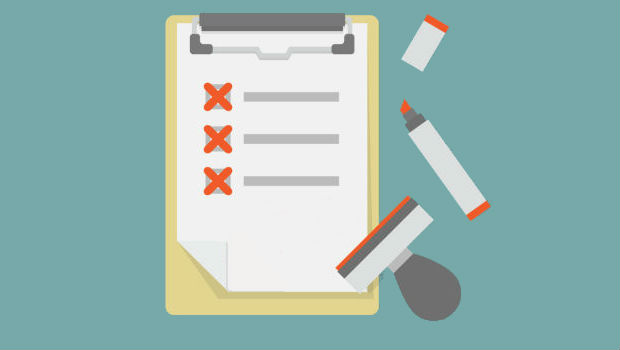
14 Email Essentials to Ensure Success
When you create an email for your business you want to get results, and we want you to help ensure that success.
Use this handy 14-point email marketing checklist to cover your bases before you hit send.
1. Check the ‘from’ label
Most often, you want your email to come from a company email account. Your business name should be in the ‘from’ label, as well as the email address so your recipient can quickly identify whom the email is from.
2. Review your subject line
Is your subject line short and to the point? According to Retention Science, subject lines with six to ten words get the highest open rates. As more people open email on their smartphones, concise subject lines are increasingly important.
3. Check your pre-header
Do you have a catchy preheader? It acts as a secondary subject line, and shows in a reader’s inbox preview. Your first line of text becomes your email preheader, which provides readers with additional information.
4. Consider your call to action
Without reading any of your text, can you easily tell what the call to action is in your email? If not, make adjustments. We suggest creating a call to action button to make it standout.
5. Review your color scheme
Colors matter. You want your email to look professional and well put together. Keep your color scheme to two or three colors. Too many colors can be distracting. To make color selection simple, consider using the colors in your logo for a consistent look and feel.
6. Review font choices
Is the text readable? Now isn’t the time to test out funky fonts. You want clear and legible text. Consider basic fonts like Times New Roman and Arial. Set the font size to 12. If you want to try a different font, check out this study on email fonts first.
7. Test your links
You don’t want to send an email with broken links. Send yourself a test email prior and check all your links before you send it to your list.
8. Scan your email for cliché words
You want to avoid overused and cliché marketing words in your email. You may want to avoid words like “groundbreaking” and “epic”. Here’s a handy list of marketing words that can sell and repel.
9. Check your email for urgency
To motivate your recipients to act, you’ll want to use urgent language. If you’re offering a deal, set a deadline so recipients will know to act quickly. You can also use time sensitive language like “Act now” and “Last chance.”
10. Check content for the “it factor”
Once a recipient opens an email, you want him or her to keep reading. To hook readers, the content of your email should be compelling. Whether you offer a great deal, teach readers something new or make them laugh, your email needs an “it factor” to keep readers engaged. microsoft 365 calendar and contacts microsoft 365 email mobile devices.
11. Proofread
Read the email two times. The first time, read it from top to bottom. The second time, read it from bottom to top. By reading the sentences out of order you’re more likely to catch mistakes. It’s a good idea to have another set of eyes read it too.
12. Review images
Your email should contain a few images. They help break up the text. Make sure your images are relevant and in the right format. Here’s an image cheat sheet to reference.
13. Test your email
To maximize your email effectiveness, you can test different aspects. For example, you can create the same email but with different subject lines and send the two emails to a small portion of your list. Check your results to see which subject line performs better, then send the top performer to the remainder of your list. Check out this article that highlights four tests that you can run to boost your success rate.
14. Send the email to your inbox
Most email service providers have a preview option so you can see what your email will look like to a recipient, but it’s also always a good idea to send a test email to your inbox first to give it a thorough review.
Okay, that’s it. You’re ready to hit send and release your email into the wild. By performing this quick check you can set your email up for success every time.
Send your emails with VerticalResponse – It’s free up to 1,000 email contacts.
© 2015, Contributing Author. All rights reserved.




I absolutely loved this article. It covered what i thought were the most important checklist of items to make sure your emails are of high quality and client catching n pleasing.
Well Lisa: Just hit send only then to notice my error: I ought to have written “… Hey! It’s aN easy mistake to….” etc See? That’l learn me!
Best wishes
Peter