
21 Decoded SEO Terms Everyone Should Know
Do Search Engine Optimization (SEO) terms have you confused? Are you lost in a sea of inexplicable acronyms? Fear not! With the assistance of our SEO manager Chipper Nicodemus, we’ve hooked you up with a glossary of the most oft-used words and their definitions.
301 redirect
A 301 redirect is a permanent redirect of one webpage to another, passing along a majority of the link “juice” or ranking with it. 301 stands for the HTTP (hypertext transfer protocol) status code.
ALT text
ALT text is a description of an image in your site’s HTML code. Spiders or bots (which we’ll define shortly) crawl around your site to see what’s in it, but they can’t read images. Instead, they read the ALT text. Having a description of the image will help spiders and bots identify the image.
Anchor text
Anchor text is copy or text that has been hyperlinked like this. It’s typically dark blue and underlined. If someone links to your site with specific anchor text, it helps search engines know what your site is about.
Black hat tactics
Black hat tactics, or black hat SEO, is the practice of using aggressive or unethical strategies, manipulation and techniques to obtain higher search rankings. Common techniques include keyword stuffing, duplicate content, unrelated backlinks and more. These tactics can lead to a penalty (defined below).
Bot/spider
“A spider or bot is a program that Google runs that goes out and crawls the Internet. When it comes to your site, it goes on and explores your articles, videos, pictures, comments, etc.,” Nicodemus explains.
Google Panda
Panda is the name of a series of changes Google makes to its search results ranking algorithm. The first change was released in February 2011 with the purpose of lowering the rank of “low-quality sites,” and raising higher-quality sites to the top of search results.
Google Penguin
Penguin is the name of a Google algorithm update, which was released in April 2012. It was released with the aim to decrease search engine rankings for sites that violate Google’s Webmaster Guidelines.
Heading
A heading on your site is text that’s placed inside of a heading tag, such as H1 or H2. It typically shows up in a larger or stronger font than the other text on your page. However, simply increasing the font size or putting a phrase in bold doesn’t create a heading per se as far as search engines are concerned. You have to actually use the tags H1 or H2 around each heading. In the HTML section of your WordPress page, simply start with <h1> before and after the phrase; or just click on H1 or H2 as a header.
Inbound links
Inbound links also known as backlinks are incoming links from another website or page that direct or point back to your own site or page.
Indexed page
A page on your website that has been “crawled” or read by search engine bots and stored.
Link building
“Link building is when you earn highly relevant and valuable links that point back to your site,” Nicodemus says. If you own a coffee shop and get a link back from a coffee grinder company, a coffee bean manufacturer and a place selling coffee mugs, those would be more relevant and valuable compared to, say, a sporting good shop that sells basketballs.
Long tail keyword
A long tail keyword is a phrase rather than just a single term. To use Nicodemus’ example, a short tail keyword could be “coffee,” and “coffee shop” would be a bit longer. A long tail keyword would be “coffee shops in San Francisco.” Using a long-tail keyword can make it much easier for small businesses to rank in search, whereas a short tail keyword like coffee may have much more competition. It can also help ensure that readers who find you, are looking for your specific offer. “It’s very specific, and if you have relevant content on the page, people are more likely to find it,” Nicodemus says.
Metadata
Metadata is data that tells search engines what your site is about.
Meta description
This is a description of what a specific page is about, written in 160 characters or less. This shows up on the search engine results page (SERP – defined below) below your title. “There are a lot of easy tools to use on your blog, such as Yoast,” Nicodemus points out. These tools can help take the guesswork out of writing meta descriptions.
MozRank
MozRank is a link ranking tool provided by SEO marketing software company, Moz. Its algorithm looks at the number of inbound links you have, as well as their quality, and assigns you a number from zero to 10.
PageRank
PageRank is a number from zero to 10 assigned by Google that lets you know your overall SEO. The higher the number, the better.
Penalty
A penalty is a negative impact on your site’s rankings based on a search engine’s algorithms. There are two types of penalties: Manual and algorithm. Read our post: “Google Penalties – All You Need to Know” for more info.
Rel: nofollow
A rel: nofollow is a tag you can put on your blog or site before a link. “If you add that tag, when a bot goes to crawl, it won’t give any credit or juice to that link,” Nicodemus says. All press releases should have rel: nofollow tags, according to Google. Many sites also use the tags for guest posts.
SEM
SEM stands for search engine marketing. One type of SEM, pay-per-click, is abbreviated as PPC. The important thing to note is that SEM is paid and SEO is organic. SEO does not cost a dime; you’re not paying for links or sponsored ads or bidding on keywords or search terms to drive traffic back to your site. Your site shows up organically because of the quality of your content, the quality of sites linking to it, and proper use of site maps.
SERP
SERP, which stands for search engine results page, is exactly what you see when you search for a term or phrase on Google. It is the term you were looking for, a list of pages with the title, URL and a short two-line description, and “sponsored links” or paid SERP listings on the side of the page.
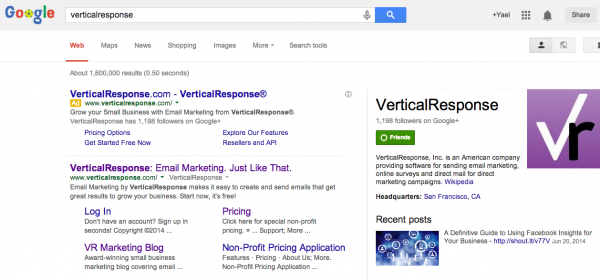
Sitemap
A site map tells bots exactly where to look on your site, and how information is organized. It’s very valuable for bigger websites with several pages. When the spiders come crawling across your site to look at the content you display, a sitemap is a valuable thing. “It’s like saying, ‘hey, look at this map we built for you of our site,’” Nicodemus explains. Create one here.
Title Tag
A title tag is an HTML element of a web page describing the content of the page. Search engine crawlers look at the title tag to evaluate the page’s relevance to a particular search term.
Have any terms you’d like to add to the list, or want us to decode for you? Let us know!
Want more marketing tips and advice? Get the VR Buzz delivered daily.
© 2014 – 2018, Contributing Author. All rights reserved.




Awesome article, very informative. I think we will use some of those definitions to our FAQ.
Hi Akshar,
Thanks for the question. The concept of keyword density is a little bit lost in this new age of SEO. Back in the wild west days of SEO someone could rank well by just stuffing keywords into their pages, but as you know those days are long gone. So to answer your question there is no set keyword density that is best for SEO. You should be writing your articles for the readers NOT the search engines, so make sure your articles are easy to read and understand. Hope that helps!
Cheers,
Chipper
Hi Chipper
Nice article.
What about keyword density?
What is the appropriate amount level of words in an article(page) which we are going to use for SEO purpose?
Have a nice day
Ernest,
Great idea! Here is some more info on the Mozrank (https://moz.com/learn/seo/mozrank). While it is good to get an idea on what your competition is up to be sure to remember just because they have a link doesn’t make it a good link for you. Some good things to keep in mind for getting links is that it is high quality (think high Mozrank), highly relevant to your site and within Google’s Quality Guidelines (https://support.google.com/webmasters/answer/35769?hl=en). Hope those tips help and best of luck!
Cheers,
Chipper
Great addition Eve! I’ve included it in the post!
Cheers,
Colleen
VerticalResponse
excellent bit of information. gb
Thanks for the info here. I had not heard of Mozrank which I am now going to play with to see what my competition is up to, and also the Backlink checker looks promising.
My SEO needs all the help it can get!
Thanks again.
How about “title tag”?