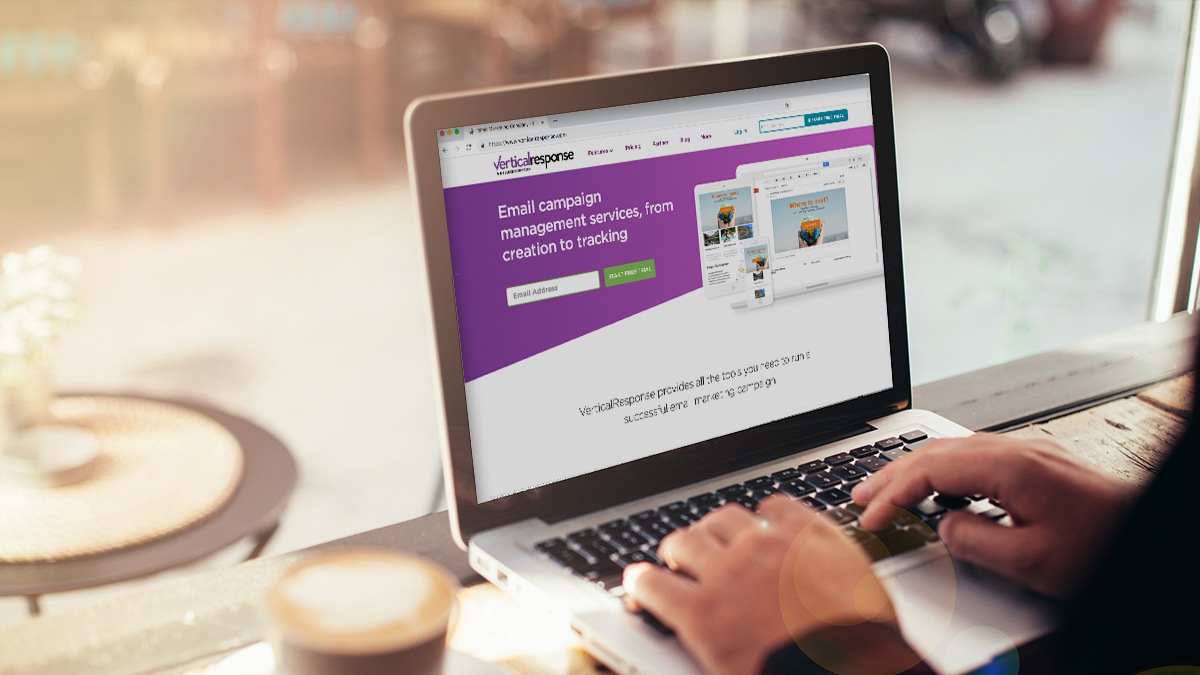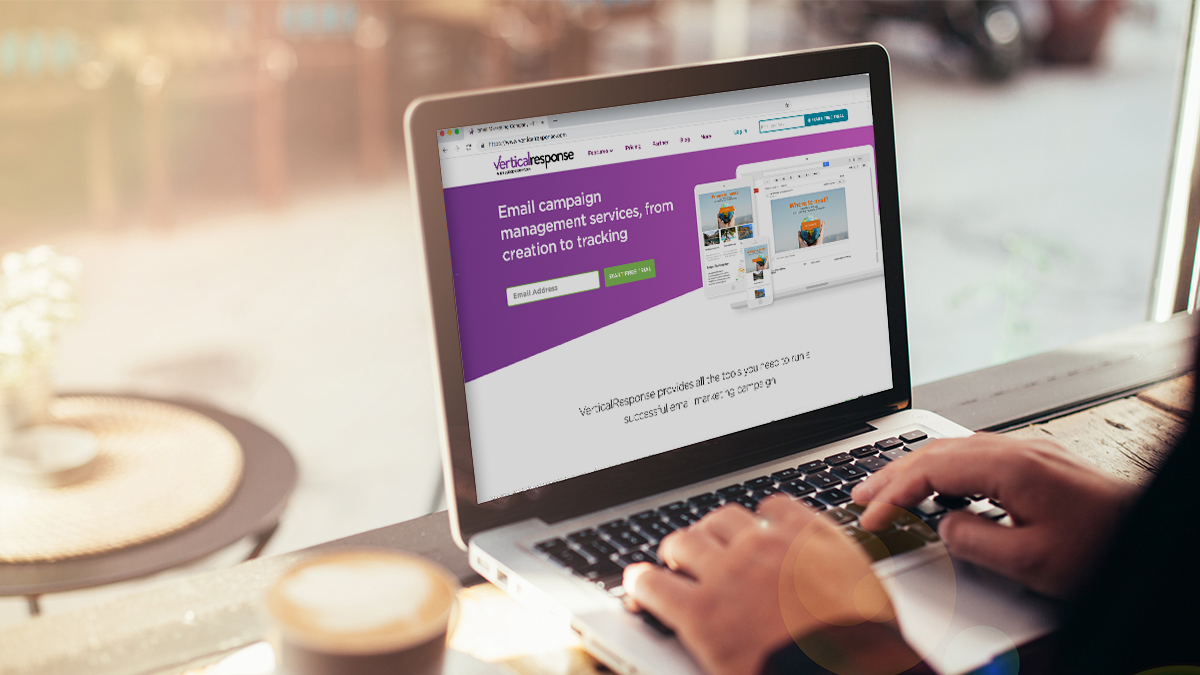Google Analytics – Tracking Beyond the Initial Click
Part of creating a successful business is having the ability to track results. This is especially relevant when it comes to email marketing. Measuring the success of your email campaigns involves seeing how many opens and clicks you’re getting; however, another component that often gets overlooked is tracking what your subscribers are doing after they click a link in your email. Perhaps you’re trying to get them to make a purchase or register for something; or maybe there’s an online document you linked to that you want them to download. What if there was a way to see all that data? On top of that, what if that service was completely free? Welcome to Google Analytics: a free tool that allows you to see how your email recipients respond to your campaigns and how they interact with your website.
When you first sign up for Google Analytics (or “GA” for short), you’ll be given tracking code to place on the website(s) you wish to track. GA offers an assortment of features, but this post will focus on its integration with email marketing. Once you’ve signed up for your GA account and have their provided code snippet embedded into your web page, you’ll be ready to integrate it into your VerticalResponse account (most email service providers also offer this). To see how this is done, check out our GA tutorial video on our help page. When using GA tracking for VerticalResponse email campaigns, you’ll be able to see reports about the performance of your campaign versus other traffic sources on your website. What’s more – you can drill down the results to see which links in your campaign have generated the most traffic to your site! Knowing which links were more effective will allow you to better plan your marketing strategies for future campaigns.
So how does this integration with GA work? In the case of VerticalResponse, we will add the necessary parameters to the URLs in your email for whatever domain(s) you specify. GA allows for five different parameters to be specified in the link URL – Source, Medium, Campaign, Keyword, and Ad Content. Let’s go over those in a bit more detail:
Source: In this case, the source would be “VerticalResponse”
Medium: We’re sending emails, so the medium is “Email”
Campaign: This would be the subject line of your email campaign
Keyword: This is the click text for the link, or a generic placeholder if there is no text
Ad Content: Contains a merge field that is selected before launching the campaign – i.e. {EMAIL_ADDRESS} or {FIRST_NAME}
You can track your results via these different parameters: for instance, if you search your GA account by the “Campaign” data field, you’ll see the various subject lines of your emails and their relative performance. If you search by “Ad Content”, you’ll see results for each email address or first name of your recipients. Finally, if you were to search by “Keyword”, you would see a breakdown in performance for each of your links.
One important thing to note regarding this integration: your website must be configured to read variables in the link URLs, or else the GA links won’t work! So what does that mean, exactly? Well, when GA tracking is applied to a link in your email campaign, a long query string is added to the URL you provide. For example:
Everything in this URL, starting with the first question mark, is part of the GA tracking query. Obviously that entire URL doesn’t actually exist as a real page; rather, the query string is like a variable that’s added onto the link URL. If the GA link doesn’t get redirected to the actual webpage, then your web server is trying to read the query as though it’s part of an actual URL – it should be reading it as a bit of variable information. You can test your links here to see if your website is set up to work with GA links properly.
Google Analytics is a powerful tool that offers a ton of features and detailed reporting – and we’ve only scratched the surface! Because it’s a Google product, there’s plenty of online help and documentation available for almost every aspect of the service. Give it a try and get even deeper insights into the performance of your email marketing efforts.
Want more marketing tips and tactics? Sign up for the free VR Buzz.
© 2014 – 2015, Contributing Author. All rights reserved.