
Sample Email of Request for Product Demo | Show ’em What You’ve Got – Send These Demo Emails Today
Wouldn’t it be great if you could give everyone a demo of your product or service? You can through email! “Product use” emails or “product demo” emails are some of the most effective ways to teach people about the products and services you offer email should be based.
Jeff Kear, who owns an online software company, Planning Pod, uses demo emails to show his customers how to use his event-planning app. His emails include links to video tutorials as well as links to set up an appointment with a member of the sales team email subject lines.
How successful are these emails? Kear says the videos get about 500 views a month, the sales teams gets about 50 requests a month, and overall sales jumped 42% within three months – all because of product use emails.
Now that we know product use emails are effective, let’s talk about how to create one. Here’s an example from the Planning Pod email stash. This email encourages customers to schedule a 30-minute demo of the software. We’ll use this to look at a few must-have components.
Personal touches
Depending on the information you gather in your opt-in form, if you have the email recipient’s name, use it in your greeting. In the top portion of this Planning Pod email, they also introduce a staff member and include his picture. demo invitation emails email should be based It seems like a personal letter, not a robotic “Try this software” email. Plus, the photo lets the customer know that they’re dealing with a real human being.
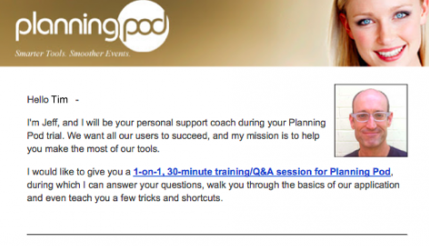
Make it about the reader
The demo email should reference “you,” the reader. You don’t want your email to sound like a sales pitch. Instead, tell your reader’s how they’ll benefit from your product. write a demo open rates product demo invitation subject line pain points important information feel free schedule a demo decision makers case study time to meet email template discovery calls request a demo demo invitation emails email should be based. The text above illustrates how the trial is a team effort – the reader and sales staff will work together to learn about this new product.
Include a call to action
Whether you’re including a link to sign up for a trial, to watch a demo or inspiration video (non-profits), or to view a step-by-step photo guide, always include a call to action that leads back to your site, blog, Facebook page, etc. If you’re leading recipients to a video, include a screen shot of the video including the play button to entice a click.
Stellar videos or pictures
If you’re going to show people how to use your product, you need great visuals. Here are a couple of video examples from Lucidchart demoing a new iPad app and Vidyard explaining their integration with Salesforce product demonstration invitation letter software demo invitation emails email subject lines product demo invitation emails.
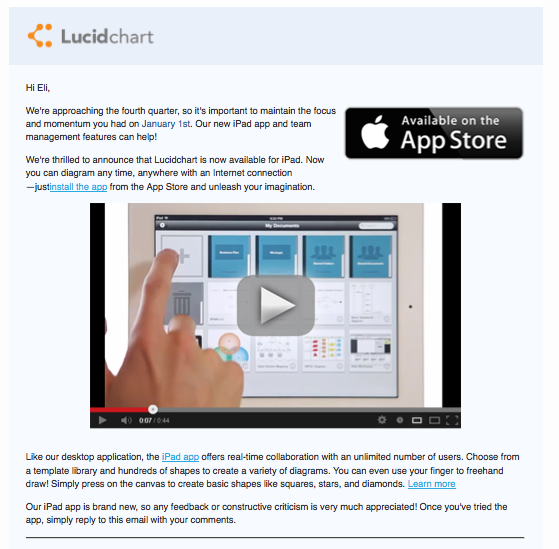
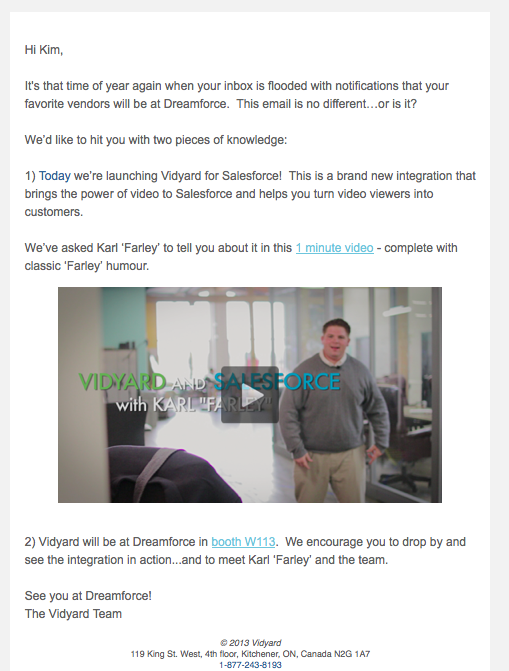
Even if your product doesn’t require a demo, you can still show customers how to use your product through email.
Take a look at the example below. This online site sells scarves, so this email shows customers how to tie one – Handy!
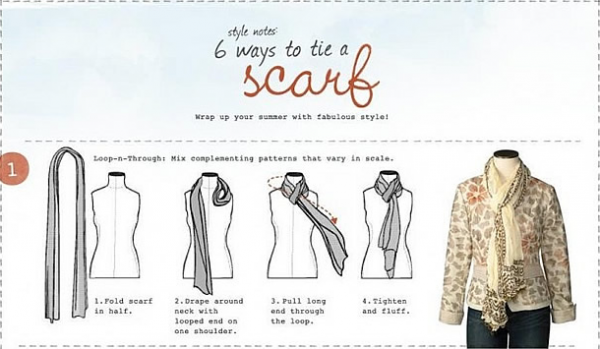
The electronics store below sent this image to new iPhone customers. It highlights some of the main features of the phone through an easy-to-read picture.
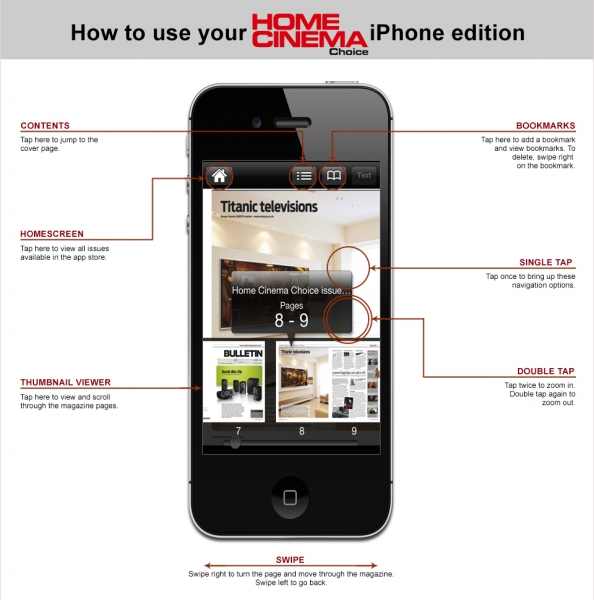
This email from online retailer, ModCloth shows email subscribers what to pack for vacation, and how to wear 15 items 10 different ways:
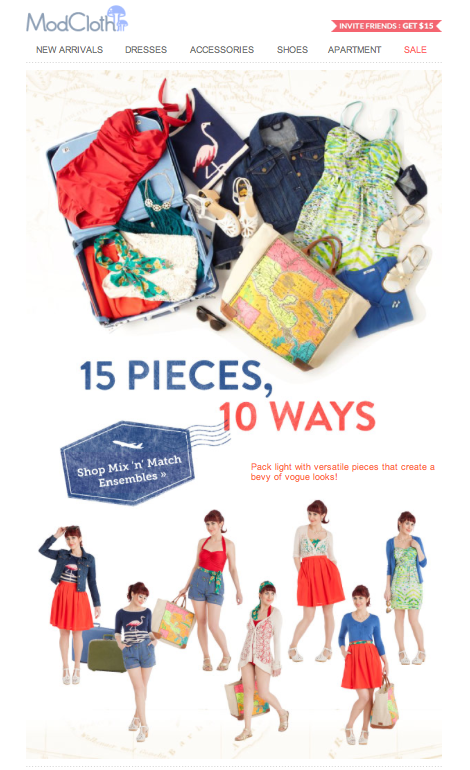
These emails are all about being creative. Whether you sell handbags, power tools, or online software, showing customers how to use your product is a win-win.
Does your company send product use emails or product demo emails? How effective are they for your company? Share with us in the comment section below.
Want more marketing tips and tactics? Sign up for the free VR Buzz.
© 2014, Contributing Author. All rights reserved.



