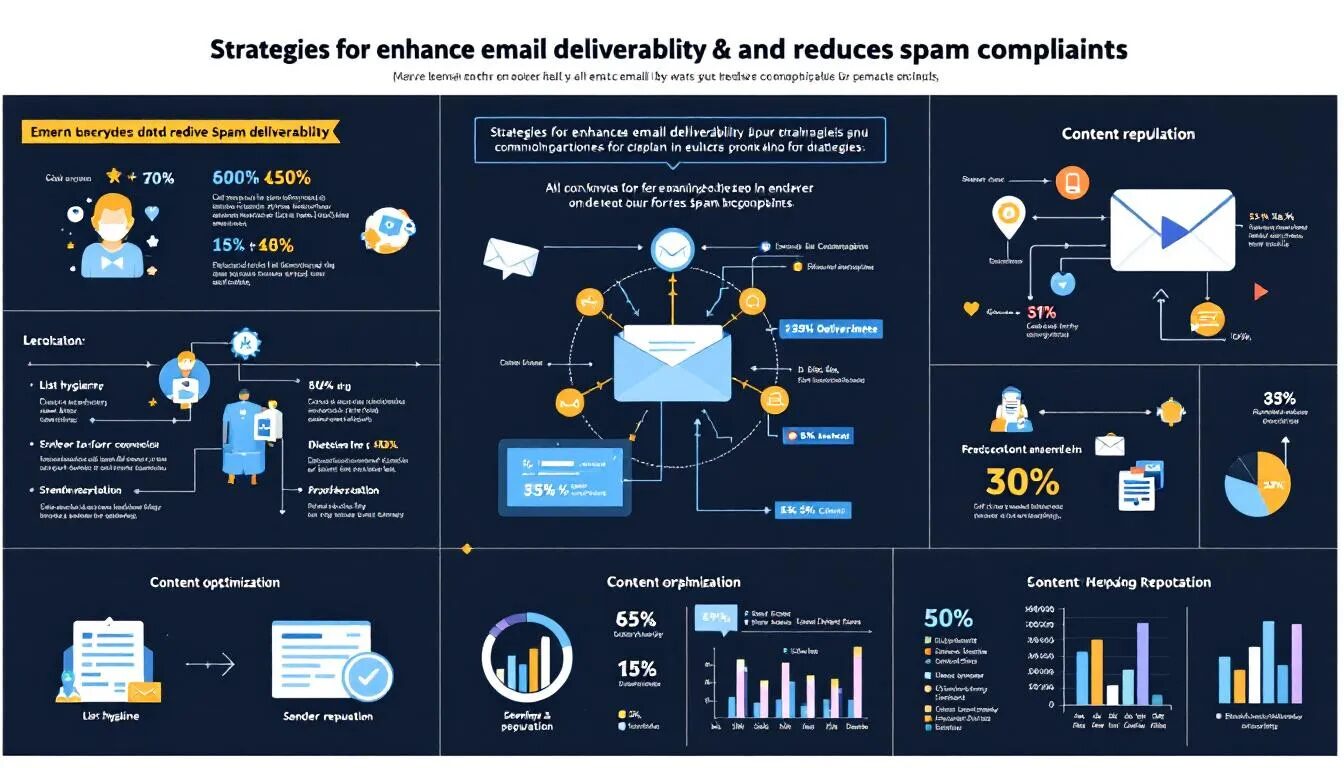Get a Higher Open & Click Rate with Pre-Header Links
Your recipients are getting your email marketing campaigns in various email readers and on mobile devices and many of them are making decisions on whether to read them in a split second. They look at who the email is from, then the subject line, and in some cases what comes directly after the subject line; the pre-header text.
We see most people using pre-headers for the scenario where images are not being displayed because of the way a recipient has their email reader configured. But this often times is also what gets displayed right after your subject line in many email readers. It’s pretty valuable space don’t you think? Check out the example below.
So we recommend you test some of your most important content, short and sweet, right in the pre-header of your emails. We started doing it and have noticed an increase in the number of opens and clicks we’re getting to our emails.
We still keep our other links in the pre-header. Notice below, we include a link to “View this Email” and a link to “Add to you email Address Book.” But we included a “New Guide: Event Marketing for Your Business” which got pulled into the email reader (see above).
Since we launched pre-header link, it has been in the top 8 clicked on links of all of our newsletter URLs and our open rate has remained high because of the pre-header shown in the reader.
So give it a try in your next email marketing campaign and give us your results!
© 2010 – 2018, Contributing Author. All rights reserved.