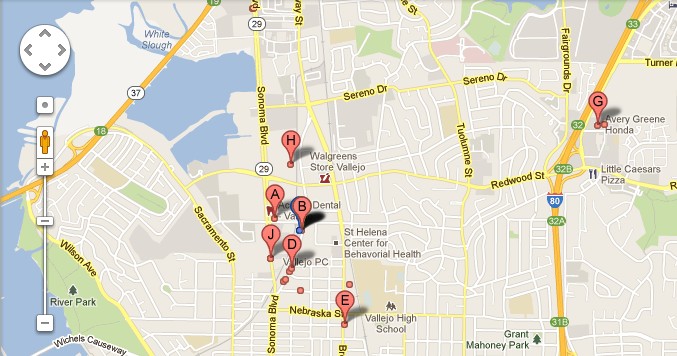
Advertise Your Local Business Using Google AdWords Express
In June 2011, Google launched AdWords Express, a pay-per-click online advertising solution geared towards local businesses. It’s so simple to use that you only need to enter your business name, select a business category, set a monthly budget and create an ad. Google’s automated system takes care of everything else. Your ad shows up in Google whenever someone in your geographical area searches for your type of business (e.g., auto repair, florist, etc.). You can choose to send the user to your website or, if you don’t have a website, Google allows you to send users to a Google+ Business Page. This page is essentially Google’s own business directory, and will list your company’s information.
Using AdWords is a big opportunity that you can maximize to drive customers to your site, and Google makes it easy. You can set up your free account here.
A recent Local Consumer Review Survey (2012) conducted by Search Engine Land showed that 85% of consumers use the internet to find local businesses:
The 1-2-3s of setting up Google AdWords Express:
In an example below, I’ll go through the entire process of setting up AdWords Express for Klimisch’s Auto Body Shop in Vallejo, CA. I wanted to use a real world example, so I’m helping one of our co-workers (Jenny Klimisch) set up AdWords Express for her family business. You’re welcome Jenny!
1) Create an account in Google AdWords Express
If you’re already using any Google services, you can use the same email to sign up for your AdWords Express account.
2) Create your ad
The “ad category” in your AdWords Express account is your line of business, so we chose “Auto Body Shop” as our category. The ad headline and ad text are the most important part of the entire set up. This is the ad that users will see when they do a search for your product/service.A best practice for writing your ad headline and text would be to include keywords users will most likely search for in Google. Call out anything in your text that sets your business apart, such as awards, history, special offers, etc.
Also, include a call-to-action in your ad text. In our example below, we chose an award-based ad text since Klimisch’s Auto Body was voted best auto repair in Solano County by the Times-Herald. Google advertising policy requires that advertising claims be supported by third-party publications. These claims need to be visible on an advertiser site.
The call-to-action we used for this ad was “call for a free estimate.” This is a compelling call-to-action for what we want the user to do. The payoff or benefit of calling is to get a free estimate.
3) Set your budget
Google has a recommended monthly budget based on how much your competitors are spending per month. You can also enter your own monthly budget. The best part: you only pay when users click your ad!
4) Set up billing
Billing setup is pretty straightforward: just enter your billing and payment information. Google will require you to agree to their advertising terms and conditions.
It’s as simple as that! In about 5 minutes your business will have a presence on Google, the biggest search engine and business directory out there. You’ll start seeing more leads and sales almost instantly. And, as opposed to basic advertising, you only have to pay when someone clicks!
© 2012 – 2018, Contributing Author. All rights reserved.
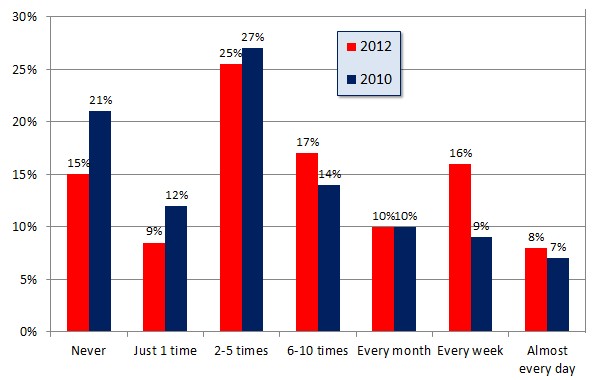
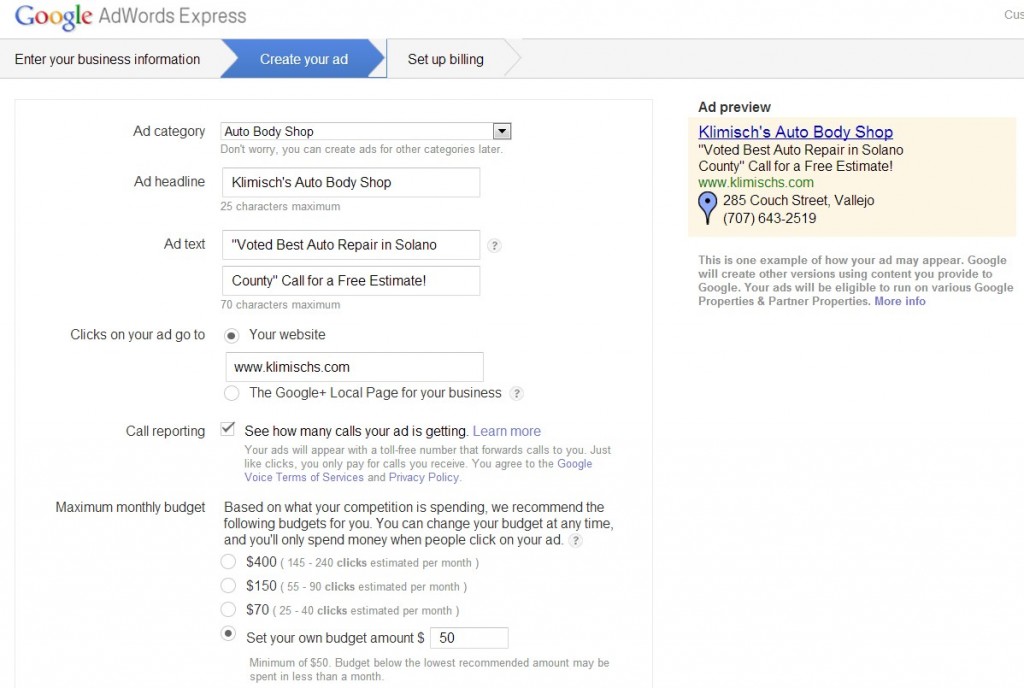




My question is when people search something and they see a paid ad versus a natural search result which one do they choose? I know when I search for things I stay away from the paid ones, because I feel they are not going to be as relevant due to the site paying to be there. What is you take on that?