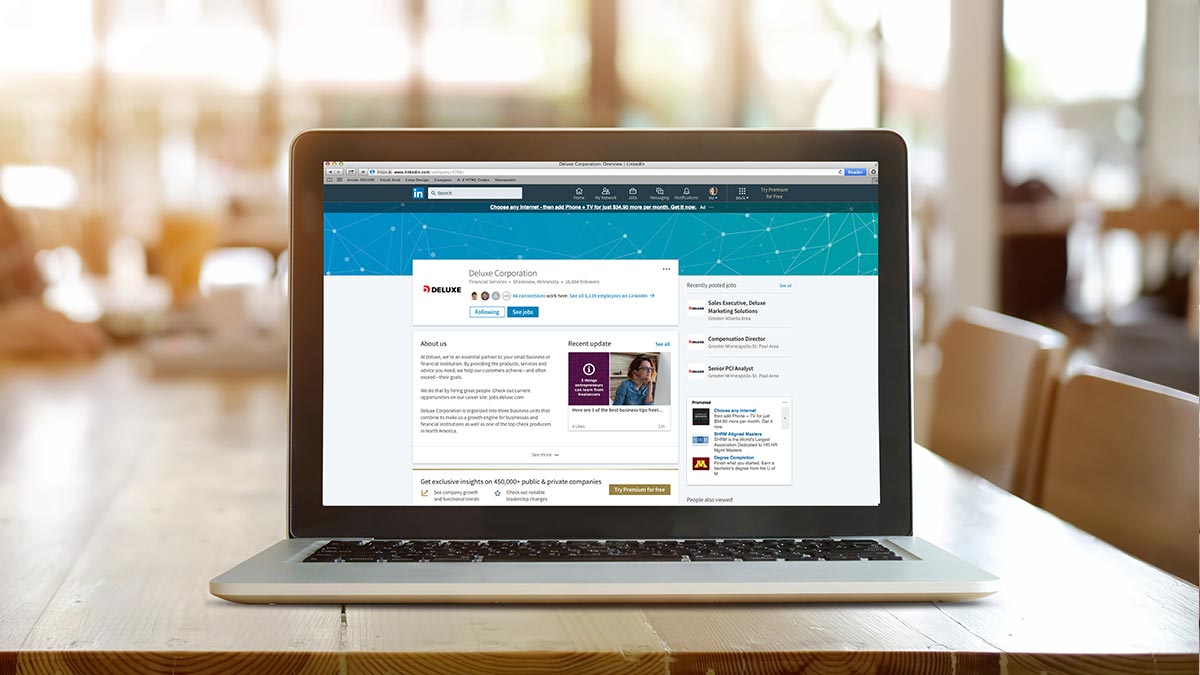
10 Advanced Tips to Optimizing Your Linkedin Business Page
When was the last time you evaluated your company’s LinkedIn page? Does it represent your brand well, attract prospective clients and showcase your business as an authority in its field?
Many small businesses take the necessary steps to create a company LinkedIn page but aren’t quite sure if their page is doing all it should. Here are some advanced tips to make sure your business page is the best it can be.
1. Create Showcase Pages
A Showcase Page is an offshoot of your company profile page that enables you to promote a specific product or service your business offers. And because Showcase Pages have analytics, you’ll be able to track visitor interest in those products or services.
Let’s say you sell digital cameras. You can set up a Showcase Page that highlights your best-selling camera. Or, if you run a pet shop, you could highlight your pet grooming services.
Showcase Pages on your LinkedIn company page are below the About Us section. Look at the Adobe page below and see how they appear on your own company page.
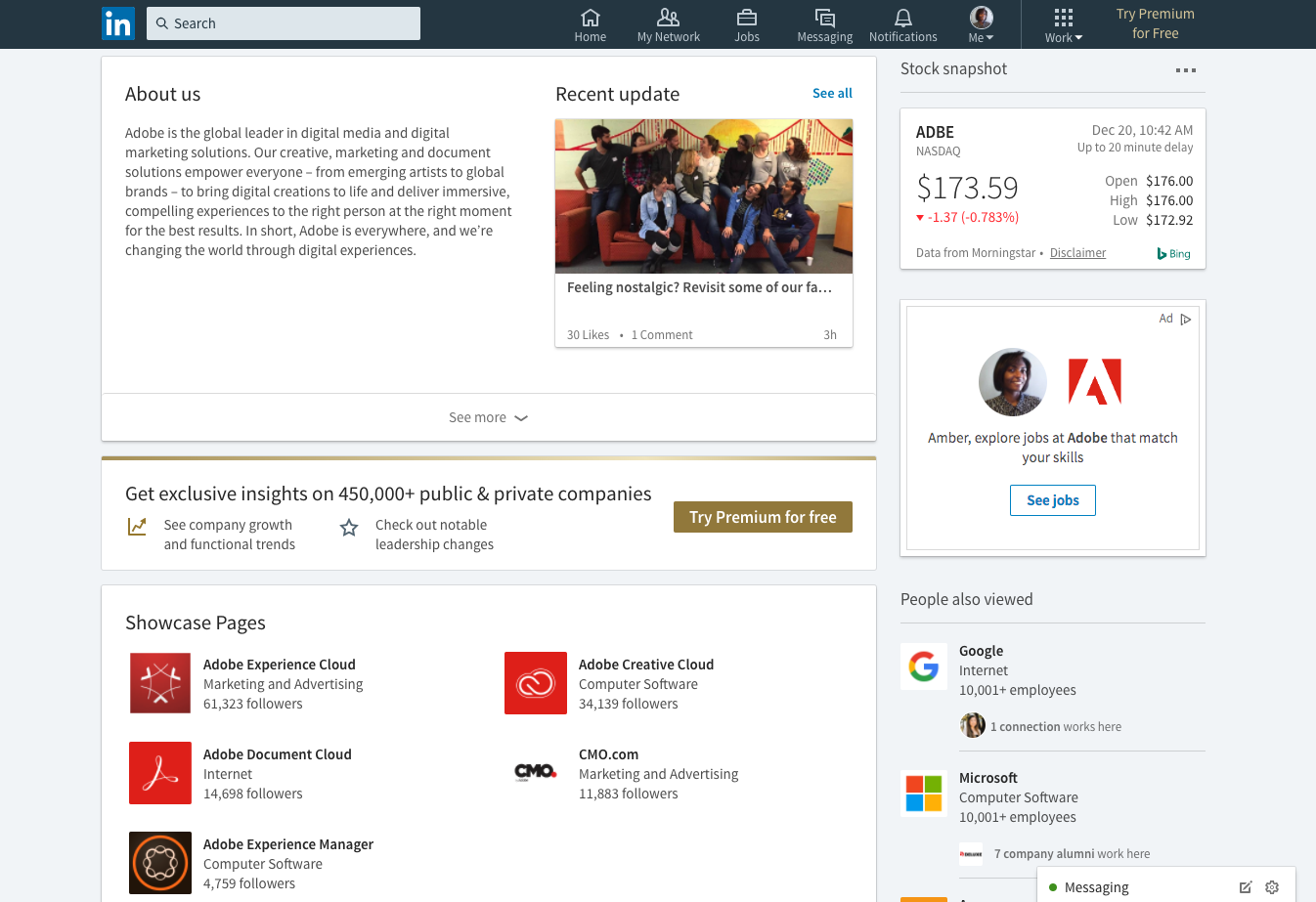
To create a Showcase Page, look under the Edit tab on your company page and select “Create a Showcase Page.” Then fill in the same information that you did for your company page, but geared specifically to a product or service.
LinkedIn allows you to set up 10 Showcase Pages, so focus on your best products and services and remember to maintain these pages as you make changes to your offerings.
2. Add Keywords to Your Profile
When you were creating your company profile, you probably described your business and products and moved on to the next content block. You might not have considered adding keywords to your profile. LinkedIn profiles are searchable, so you want to make sure that your page appears when a client or customer enters relevant keywords into the search bar.
What words would your audience use to find your business? Create a list of five to six words or short phrases and add those words to your profile page. If you need a little help in the keyword department, you can use Google’s Keyword Planner to help you create a list of keywords to incorporate into your page.
3. Use the Life Tab
This recent addition to the LinkedIn layout empowers you to show users who you are in a way that goes beyond the products or services that you offer. It’s like a behind-the-scenes look at your company’s culture. You can use the Life tab to highlight activities that your team has participated in, philanthropic work that you’ve done and even the languages that your team speaks. This is also a place where you can feature Employee Perspectives — sharing content that team members have published to LinkedIn — and employee testimonials.
Taking the time to customize the features under this tab can be especially beneficial if you’re using your LinkedIn page for recruiting purposes. But it’s also a great way to give visitors a glimpse at your business’s unique story.
Shoe retailer Allbirds uses the Life tab to share company photos and the business’s mission:
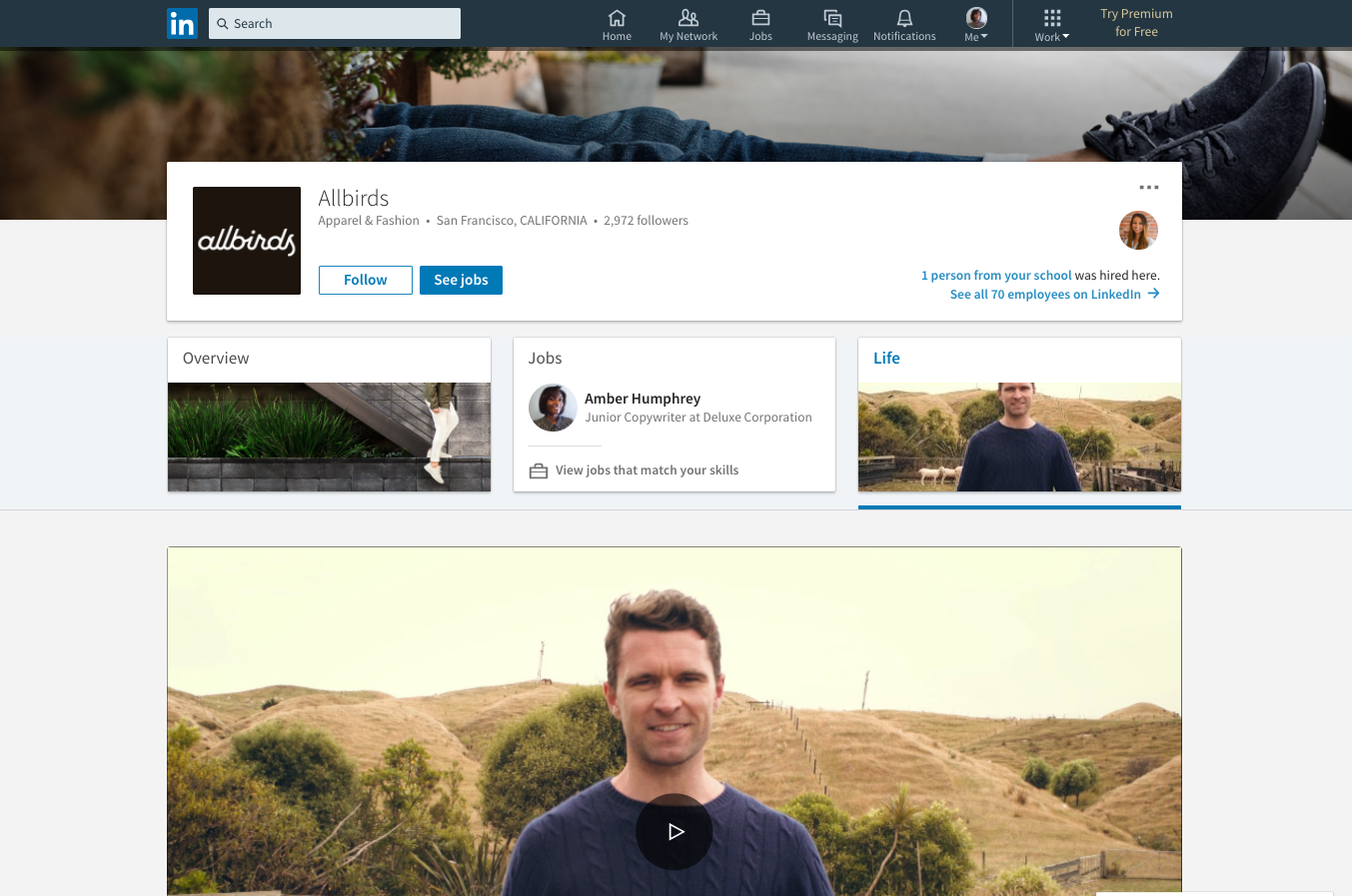
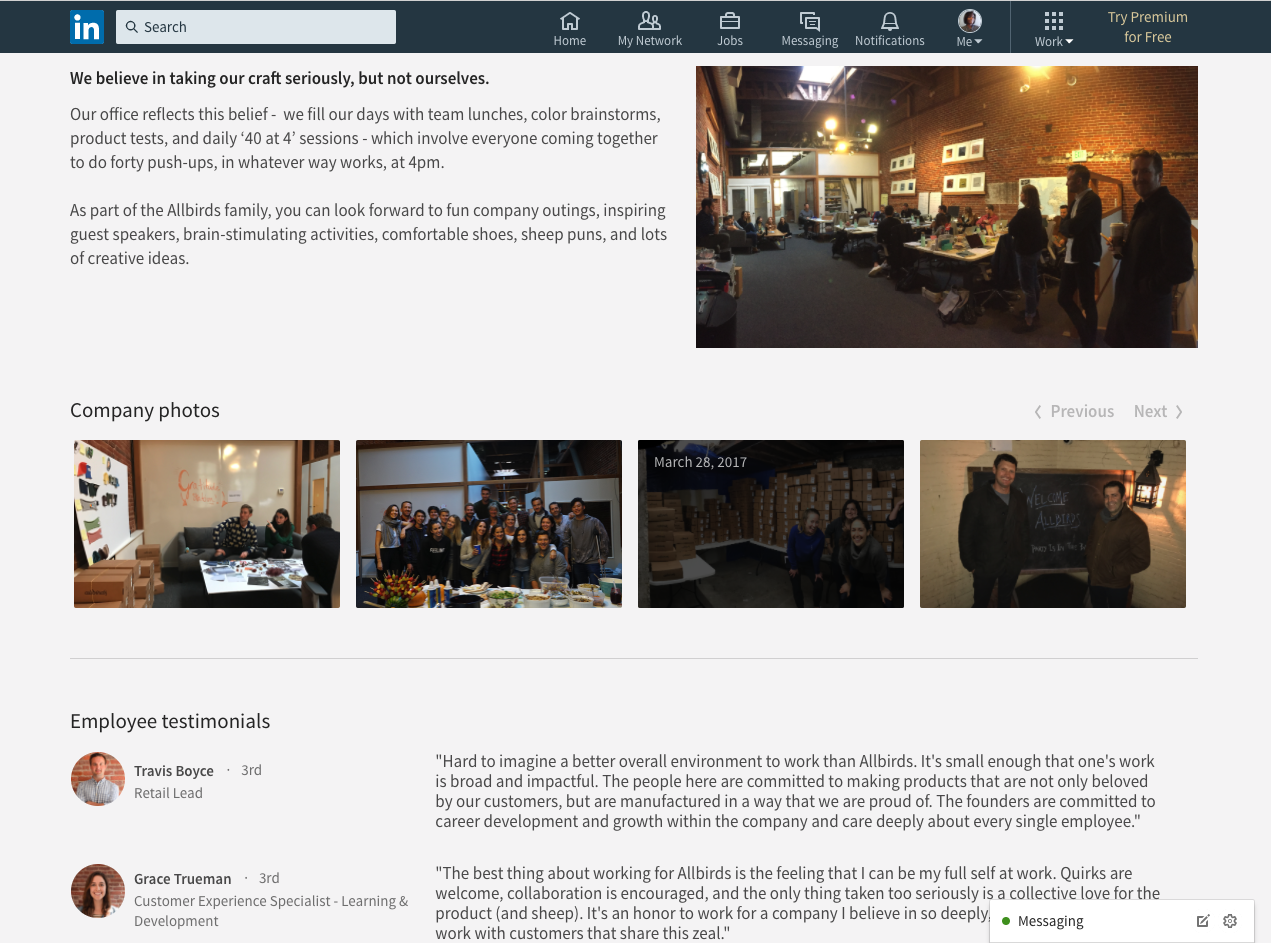
4. Write Comment Worthy Updates
You are probably already posting updates to your company page, so try these tips to make sure those updates are engaging:
- Ask questions: Give your audience a reason to comment on your updates by asking a question. Then follow up with a link to a blog post on the topic.
- Share unique statistics: Nothing gets an audience talking like a unique statistic. Find a stat that applies to your business, or better yet, share some statistics from a recent customer survey to generate a conversation.
- Share a link: Updates with a link drive twice as much engagement as updates without one. Link to a recent blog post you wrote, a YouTube video that you like or an industry-based news piece.
- Add a photo: Research shows that simply adding a photo to your post can increase comment rate by almost 98 percent.
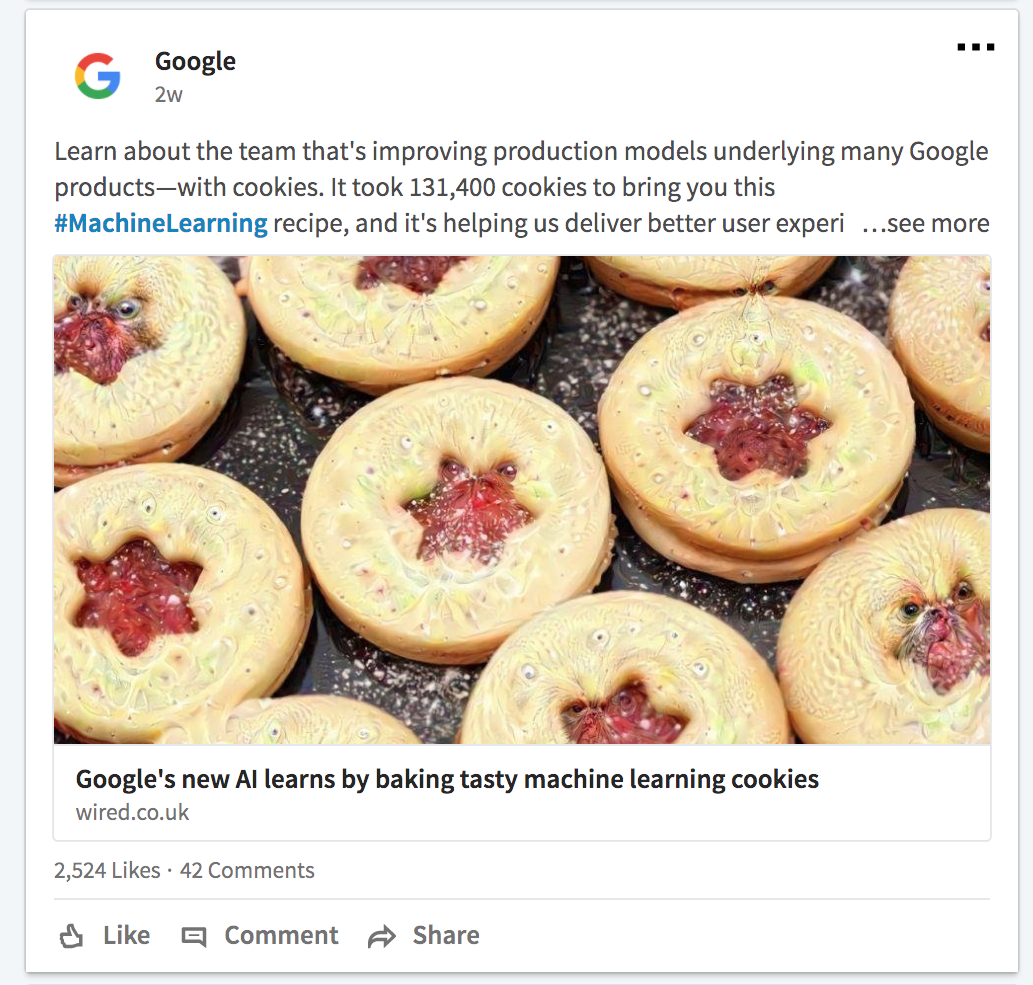
With more than 530 million users worldwide, LinkedIn is an excellent place to market your business. Make sure you put your best foot forward by updating and optimizing your company page.
5. Create an interesting and creative “about me” section
After you’ve designed a profile photo and banner consistent with your brand, draw people in with a compelling “about me” section. This part will be more “About Us” as it is a company website, but it is still a fantastic chance to pique the reader’s curiosity. You have 2,000 characters to tell them all they need to know about your company.
Your LinkedIn Business page’s “About Us” section has to include answers to the following six questions:
- Your identity.
- What you’re offering
- Corporate values
- your corporate tone
- What city do you reside in
- How others may get in touch with you to learn more
When describing your goods and services, briefly overview your company’s distinctive qualities.
6. Share Useful and Fascinating Content
Posting useful material, such as corporate success stories or milestones, is one of the most efficient methods to develop an engaged community on LinkedIn. This material attracts new job seekers while enhancing business culture by showcasing current talent. Employees may be highlighted in your LinkedIn content strategy as well.
Thinking about your LinkedIn objectives and modifying your content strategy is crucial. You might provide information about your corporate benefits if you’re looking to hire talent. However, posting thought leadership material (such as essays, statistical reports, and opinion pieces) would be more beneficial if you utilized LinkedIn to discover new clients or consumers.
7. Utilize Linkedin Analytics to Improve Your Content Strategy
The built-in analytics engine tracks your LinkedIn postings’ efficacy, which gives you access to additional demographic information about your followers. This information will provide you with vital details about the kind of material that your audience likes. For instance, you could discover that videos about your goods or services are the most effective. You may choose your LinkedIn marketing plan wisely based on those findings.
8. Improve the SEO of Your Profile
Making sure all the appropriate areas of your LinkedIn profile are complete with the appropriate data is just one aspect of optimizing your profile. The higher it ranks in LinkedIn search results and the more exposure you get from the individuals you want to discover you, the more SEO-optimized it is.
You may optimize your profile using the following techniques:
- Include relevant keyword phrases: Discover the most popular search phrases for your employment position and sector.
- Create backlinks by placing links to your LinkedIn profile on other websites, including your own, bylined articles, and social networking platforms.
- Publish articles: Create material on LinkedIn about subjects relevant to you and your industry.
- Participate in groups: Inappropriate industry groups, provide guidance, respond to inquiries, and, where appropriate, promote your material.
- Use hashtags to your advantage in your posts and updates to make yourself more noticeable to audiences who may have overlooked you.
9. Obtain Referrals by Asking
Testimonials from persons you are related to are shown in this area. It is a great method for your employees, clients, and other connections to see your reputation and level of competence. The better the advice, the more detailed it should be.
Some individuals elect to suggest other people in the hopes that they’ll choose to do the same for them. Some individuals strike “I’ll scratch your back if you scratch mine” agreements with coworkers to write recommendations for one another. Asking is the greatest approach to acquiring suggestions.
- Click View profile from the top navigation menu’s Me symbol.
- Scroll down to the section marked “Recommendations.”
- Click on Obtain a referral by asking.
- Who do you want to ask? Enter the name of the person you want to ask in the space.
- From the dropdown menu, choose their name.
- From the dropdown menu, choose your relationship and the job you had at the time.
- Select Next
- Add a customized message
- Click once you are finished. Send
Pro tip: Once you have numerous suggestions, move them into a different position by clicking and holding on their right sides. It will modify the order in which they appear.
10. Entertaining Updates to Write
Try these suggestions to make sure your business page updates are interesting, as you undoubtedly already provide changes there:
Pose inquiries:
- Asking a question will give your audience a cause to remark on your updates. Then, include a link to a blog article as a follow-up.
- Share specific data: A single statistic always gets people talking. Find a statistic that relates to your company or, even better, use information from a recent customer survey to start a discussion.
- Send out a link: Links in updates increase engagement twice more as those without them. Add a link to a recent blog post you published, a favorite YouTube video, or an article about your sector.
- Add a picture: According to research, just including a picture in your article may boost comment rates by about 98%.
Conclusion:
LinkedIn is the best professional and marketing platform for companies, particularly B2B. The LinkedIn Company is another way to establish a powerful brand presence on the site. If C-executives and professionals are your target market, you can also use LinkedIn Ads to promote and advertise your company to create leads and brand recognition. LinkedIn, which has more than 530 million members globally, is a great platform for marketing your company. Update and optimize your business page to ensure you present your best self.
Join 140,000 small business owners
Editor’s note: This post was originally published in April 2015 and has been updated for accuracy and relevance.
© 2018, Contributing Author. All rights reserved.
 SUBSCRIBE
SUBSCRIBE 


