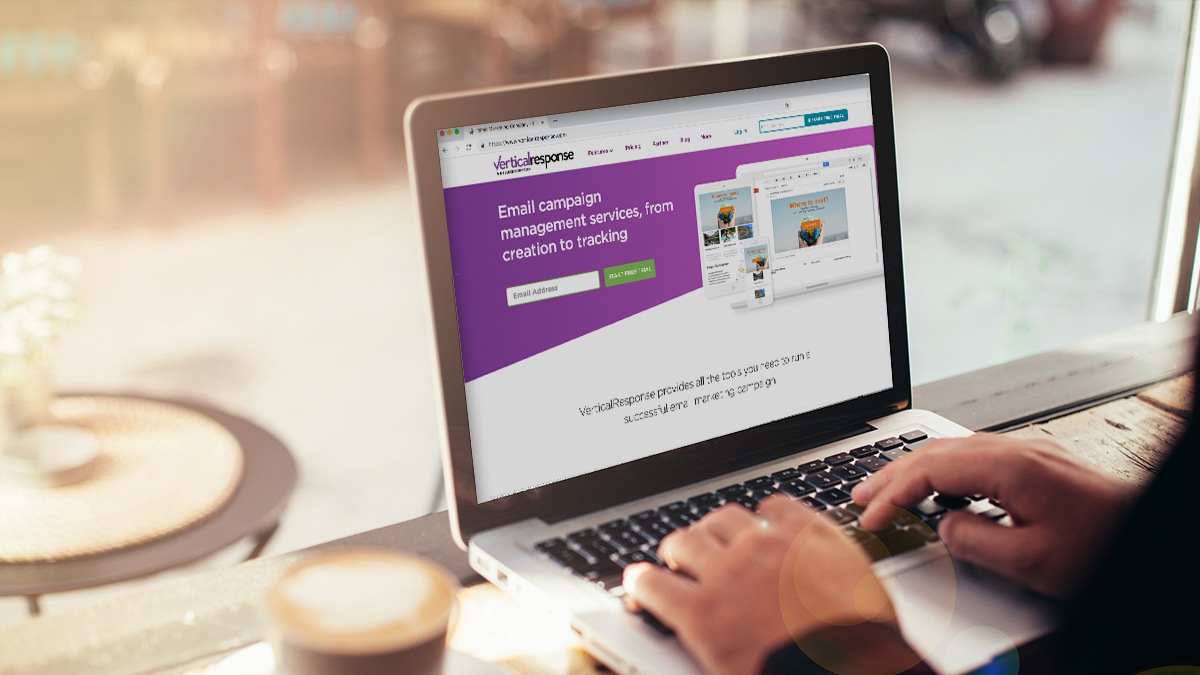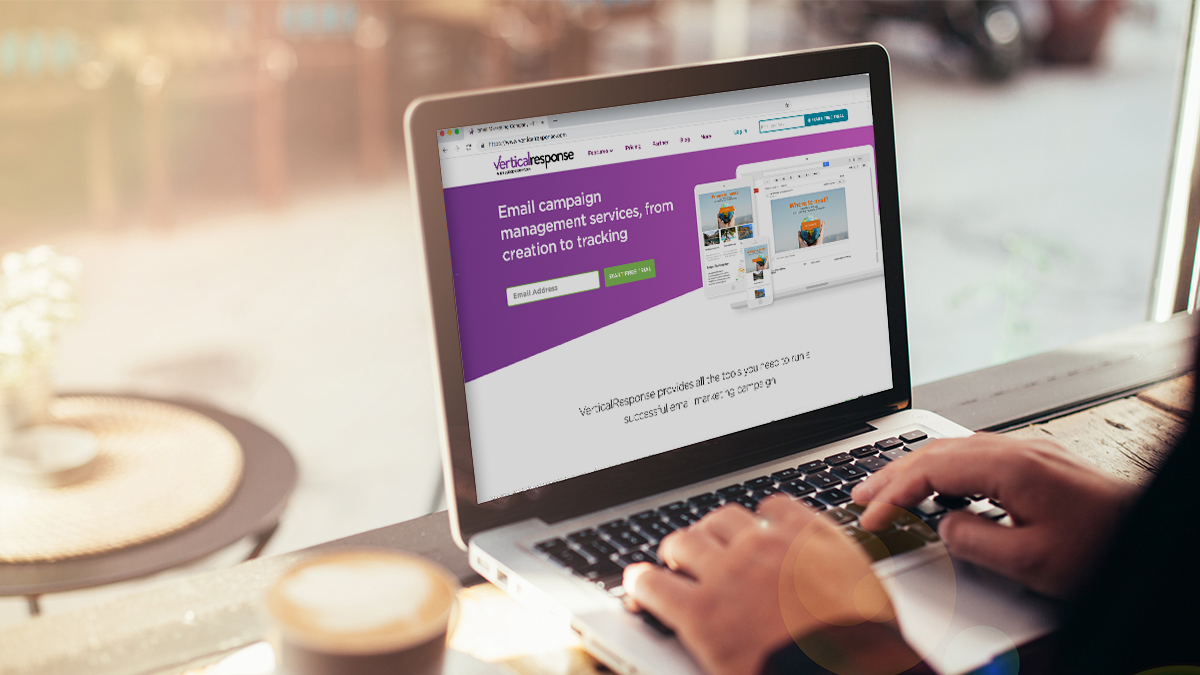Four New Features Released Including Image Editing and Pay as You Go Pricing
We announced new features just a few months ago, and we’re at it again! Our new platform makes it super easy for us to add or enhance the tools in your VerticalResponse account quickly. This time around we have four new features we’ve added to make is easier to create beautiful, professional emails, grow your audience, and find a pricing plan that fits the way you use VerticalResponse.
Note: These new features do not apply to VerticalResponse Classic accounts.
1. Image Editing – We’ve added a new tool to the email editor to give your photos, logos, and graphics extra polish and pizzazz. Along with resizing or cropping your images, you’ll be able to enhance them with a bunch of fun tools. To save you time, any image you upload can be edited to match the style and layout of your email.
How to: To edit an image, just scroll over it and click the pencil icon. This will open the tool. Now just click the button that says Edit Image to access the image editing tool. Once you’ve edited and enhanced your image, you’ll be able to save it back to your email.
2. Background Color – We heard your requests for more control over the styling in our templates. Now you can choose the background color for any email to match your website, brand, or personal taste.
How to: The menu on the left side of the template has colored squares; 6 built in colors you can use for the background. Or, you can match the background to your logo or your favorite color, just click the Custom Color button to select from the palatte.
3. Embeddable Sign up Forms – Signup forms are a great way to build your audience online. We released our first version of this feature a couple of months ago, enabling customers to build signup pages that we host. It’s a fast, easy way to collect email signups by sharing the URL on Facebook, Twitter, or a link from anywhere on the web (or offline).
But what about those of you who already have a website or blog? You could always link to our hosted signup forms from a button on your site (and we’ll route subscribers back when they’re done). But what if you want your site visitors to remain on your site? Well, now you can. You can still choose from 18 fields you want to collect and at the end of the process, you get a snippet of HTML to embed into your own site. Place it where you want it and style it with the rest of the page it lives in. More flexibility and power for you!
How to: Select the fields you wish to collect; there are 18 to choose from and then share your form where you’d like.
4. Pay as You Go
This new payment option offers supreme flexibility and is great for businesses that send emails infrequently, or have seasonal needs for email marketing. You can buy and use email credits when you need to with no contracts, no subscriptions, and no long-term commitment.
Purchase a package of credits that you will use in three months and and use them like stamps when you send your emails. If you run out of credits, we’ll bill you at the same per email rate, no need to stop what you’re doing to go and buy more credits. As your needs change you can buy more credits (the more you buy at once the more you save with volume discounts). Or if you find you’re sending campaigns regularly, it may be time to consider switching to a monthly subscription with unlimited emails to save even more.
How about that for new features? And, we’re adding more like crazy to your VerticalResponse account, so keep an eye out for more announcements soon.
Want to share product feedback with us? We’re all ears! Share in the comments section.
© 2014 – 2015, Contributing Author. All rights reserved.