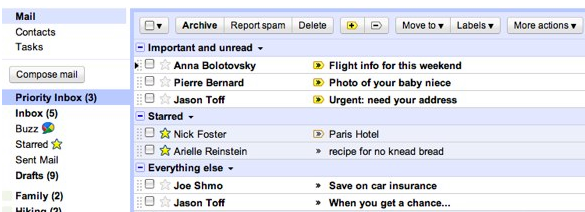
Get Into Gmail’s New Priority Inbox
Our Deliverability Manager Kiersti, talked to us about the new feature Google will be rolling out with Gmail in the coming weeks. It’s called the Priority Inbox.
Basically, Google is looking at how your recipients are engaging with your email and the higher the engagement rate, the more likely it will go into the Priority Inbox. But if your email doesn’t go into the Priority Inbox that doesn’t mean it won’t be shown, it just means that it will be shown below the Priority Inbox and under emails that have been “starred”.
To predict which incoming messages are important, Gmail automatically takes into account a number of signals, including:
- Who Gmail Users send email to (For example, if a Gmail user emails “Bob” a lot, it’s likely that messages from Bob are important.)
- What terms the email includes (If a user always read messages about soccer,
a new message that contains those same soccer words is more likely to
be important.) - The actions that help Google determine which people/terms are
important to a user include: opening, replying, using stars, archiving, deleting
(Messages you star are probably more important than messages you
archive without opening.)
If Priority Inbox mistakes an email as important or doesn’t flag one that’s important, it can be taught to make better selections. The user just selects the message in question, and clicks the “mark as important” or “mark as not important” button.
Here are a few things to try out to get your Gmail into the new Priority Inbox:
- Segment your Gmail Users and create a special email marketing campaign encouraging them to “Mark as Important” so they don’t miss an offer they can’t refuse!
- Tell your Gmail recipients to reply to your email marketing campaign and have them take a screenshot of them marking your email as important in their Gmail to get a HUGE deal. This way you’ll not only have them marking you but they’ll have replied to your email campaign which will get your email to the right place.
- Include special “pre-header” text for Gmail Recipients with “Mark this Message as Important”
- Encourage a few replies or “stars”. The more actions your recipients take with your email the higher your chances are.
- Keep sending engaging campaigns so that they are interacting with your email. If your recipient’s open your email a few times you could get right into the Priority Inbox.
Kiersti expects this trend in inbox prioritization to continue with rumors that AOL and Yahoo are also working on similar features.
Look for more advice and information as we become more familiar with these new features.
© 2010 – 2012, Contributing Author. All rights reserved.




This is horrifying. I will not use any email service that does this. I am the only one who makes decisions about which of MY contacts and messages are important to ME. I will boycott marketers who seek to take advantage of my privacy being invaded.
If you been keeping up with your list by providing quality and relevant contents, Google Priority Inbox shouldn’t matter too much.
Your clients will automatically add you to the list if their value your emails.
However, I do agree, having a simple campaign to tell them to add you to their priority inbox wouldn’t hurt either.
Expecting a recipient/subscriber mark an email as important or Starring it…. not likely to get enough results in terms of numbers. Is there any other way….. like not emailing too often. Would using a slightly modified From Email id after every 2 or 3 campaigns help…
Thanks for the info. I’m a current user of Hotmail (and have used MSN since my high-school days); however, MSN has been slow to adopt new technologies/features to adapt to a changing landscape. With the info you provided, I may have to start considering a new email provider.
Creation of a new Priority Inbox for the Gmail users shall further motivate marketeers to intensify their email campaigns
and new tricks so as to be inside this special inbox. May be a threat to privacy ?