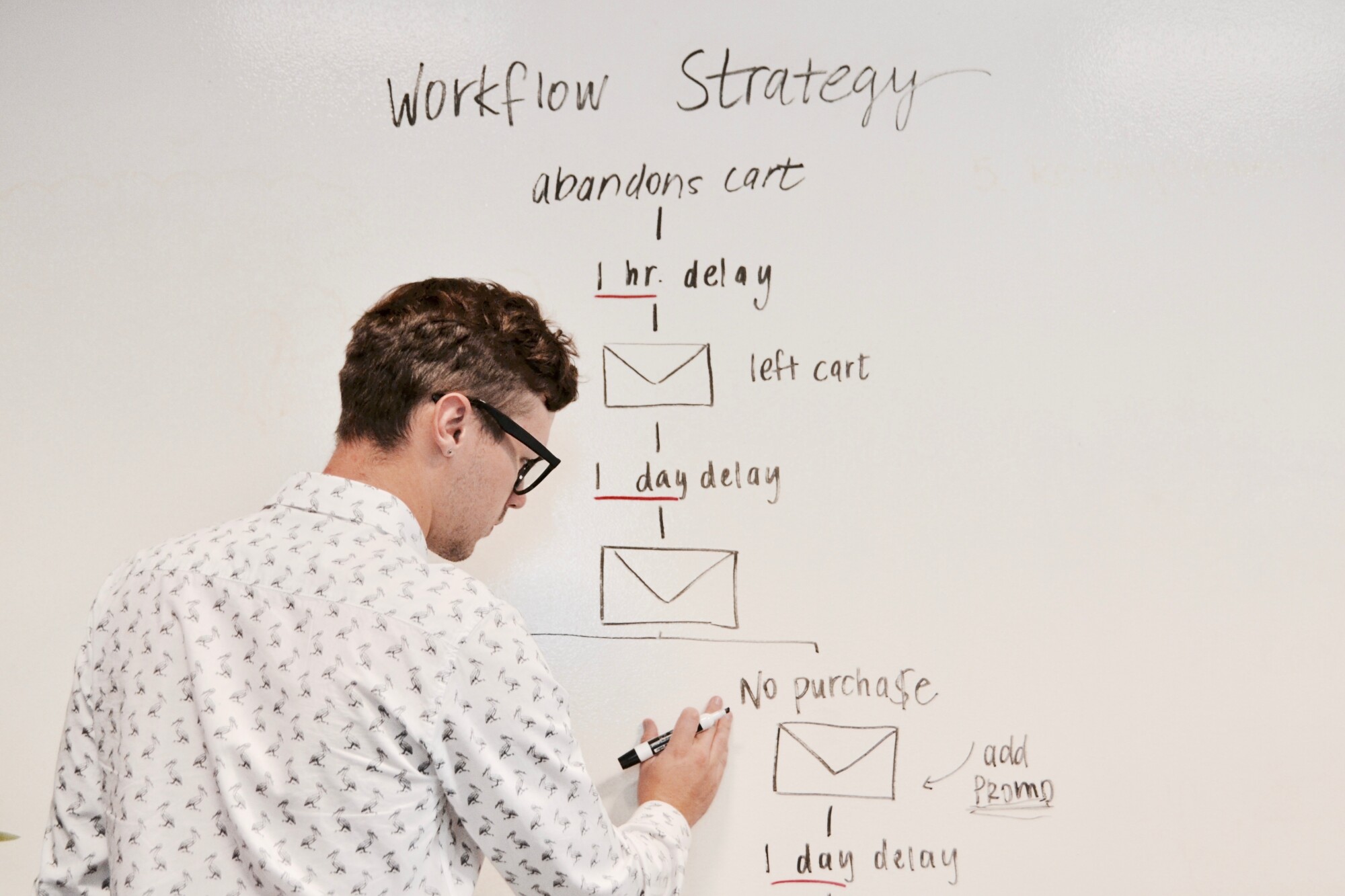
How to Create Automated Email Campaigns: A Step-By-Step Guide
The new frontier in digital marketing is old-school: email! Recently, analysts have discovered the incredible advantages of email marketing campaigns.
Email marketing is more effective than Twitter and Facebook advertising—by almost 4000%. Email open rates have increased by 13% year-over-year. And, the average value of a single email contact has doubled.
Automation is key to this revitalization. Because automation makes marketing easier, approximately 79% of organizations list email as one of their top three marketing channels.
Don’t let your company get left behind. Ready for the future of digital marketing? Then read on, and discover how to create automated email campaigns with this step-by-step guide.
What is Email Marketing Automation?
Email marketing automation is a digital marketing tool designed around workflows. Workflows are ideal for getting effective, precise messages to the right people, at the right time.
This precision is particularly useful when marketing small businesses. Email marketing automation drives sales by:
- Appealing to prospects
- Nurturing leads into converted customers
- Deepening existing customer relationships through engagement
These three aims differ, so marketers use different tactics, strategies, and messages to reach these ends. Email marketing automation makes it easier to cultivate and organize these messages, then deliver them when the recipient is ready.
How Does Email Marketing Automation Work?
Email marketing automation uses emails in a sequence to target messages to list members. You can imagine an automated email campaign like a decision tree, or flow chart.
Every time an email recipient makes a decision—whether that’s to open an email, express interest in more information, or ignore the email for a few days—that decision triggers an email sequence.
An automated email workflow sends an email in response to the recipient’s decision automatically. As the marketer, you develop the content and design of each email in a sequence to appeal to the recipient who’s made that decision
What is an Email Sequence?
An email sequence is a set of emails. Marketers intend recipients to read the emails in a specific order.
They know some information about the recipient’s interests and choices. Then, they use that to inform the content of the messages in the sequence.
You can imagine emails in a sequence as “trail markers”. Individual emails usher recipients along to the next point in the customer journey.
Because sequences are delivered based on the recipient’s actions, the customer (or prospect) can take their journey at their own pace.
7 Steps to Build Winning Automated Email Campaigns
Now that you know how automated email marketing works, it’s time to take action. Keep email marketing tips in mind as you move from one step to the next. Execute each step, and you’ll be on your way to a successful campaign.
1. Plan Your Email Content Strategy
Start with a game plan. Who are you targeting in this campaign?
Organize your contacts into two lists: current customers and prospects. Then, divide those lists further by recipient interest, pain points, and motivation.
How does what you’re selling meet the different needs of different people?
Plan out the messages and copy of emails in your sequence. Try using a telescoping strategy. Imagine the final action you want the customer to take, then work backward. How do you get them there?
Use the information you have about your customers’ and prospects’ buying habits. Aim to sync your email sequence with the customer purchase cycle.
Finally, remember to comply with all laws. There are federal and international laws regulating email marketing. And, laws like Canada’s Anti-Spam Legislation (CASL) have been updated since their passage in 2014.
2. Decide on SMART Goals
Your email marketing campaign should have SMART goals. SMART goals are specific, measurable, achievable, measurable, and time-based. For a goal to be measurable, you must choose appropriate key performance indicators (KPIs).
Email marketing campaigns tend to have goals in one or more of these categories:
- Increase lead conversion (prospects to customers)
- Manage or elevate engagement
- Increase efficiency
- Boost transactions
- Gain revenue per transaction
To make these goals SMART-er, set quantitative goals within a timeframe. How many conversions are you aiming for? How soon?
3. Choose An Email Automation Platform
Different email automation platforms offer different features. Compare platforms by the features that meet your current needs, and those that will let you scale in the future. Useful features might include:
- Email editor features
- Landing page designer
- Autoresponse options
- Qualitative feedback features (surveys)
- Versatile testing features (A/B, workflow, etc)
- Contact management
- Scheduling
- Easy Integration
- Analytics and reporting options
Beyond features, consider qualities that matter to you in a program. Do you need an interface that’s maximally easy to use? Or are you willing to trade ease for sophistication?
As a small business owner, it’s important to budget to scale. Price, processing requirements, and technical support all factor into how compatible a program is with your email marketing strategies and automated email campaigns.
4. Develop Automated Email Marketing Workflows
For each campaign, set enrollment criteria. Enrollment criteria qualifies leads. This lets you precision-target recipients most likely to respond positively to your campaign.
Then, create segmented mailing lists. Determine email sequences. This includes setting triggers for each automated process.
Use information about leads to customize messages for each segment.
5. Design Assets For Campaign
Your campaign’s assets are the images, audio, media, templates, and copy that make up the content of each email. Branded, effective email design is critical. For more in-depth insights into email design, check out this guide.
The keys to design are branding, readability, and personal appeal. Once you’ve designed the campaign-branded assets, you can repurpose them as needed throughout the campaign.
6. Run Email Automation Test
Finally, run your automation test. Testing ensures the triggers and sequences run as you intend them to. It’s also a good way to catch problems—like your emails getting caught in your recipient’s spam folder.
In some cases, it’s useful to run distinct tests on each sequence. Many email marketing platforms offer troubleshooting help if you discover your sequences aren’t going through properly.
7. Launch and Monitor Email Automation Workflow
After you launch, observe. Keep track of your KPIs. Feel free to adapt and experiment once you begin to learn what works, and what doesn’t.
Next-Gen Email Marketing Now
At VerticalResponse, our experts empower you to get more done in less time. . Get the tools you need to run killer automated email campaigns.
With easy-design templates, visual automation options, and extensive customer feedback tools, email marketing has never been simpler. Explore our complete library of features—then, sign up for your free trial today!
© 2022, Chris Duncan. All rights reserved.



