
4 Picture-Perfect Photo Editing Tools
Nothing makes an email, social or blog post, or any marketing materials pop like a picture. To promote your business, you want images that stand out. You want pizzazz. To achieve that, you need to add some stunning images.
You don’t have to be a professional photographer to take and edit your own pictures. With the right editing software, you can turn a so-so photo into a poppin’ picture that’s fit for your audience.
We asked Tom Clarke, a commercial product photographer, to help us come up with a list of picture-perfect photo editing tools. We’ll start with the most simplistic tools and work our way to the more advanced options.
1. Paint.NET
If this is your first crack at editing pictures, try Paint.NET It’s easy-to-understand software that helps you do basic editing functions like crop, rotate, adjust color and add effects. The interface is self-explanatory, which is helpful if you’re not an editing pro. Plus, there are a bunch of tutorials to guide you along. You’ll need a PC to use this software, however, since it’s a window-based program.
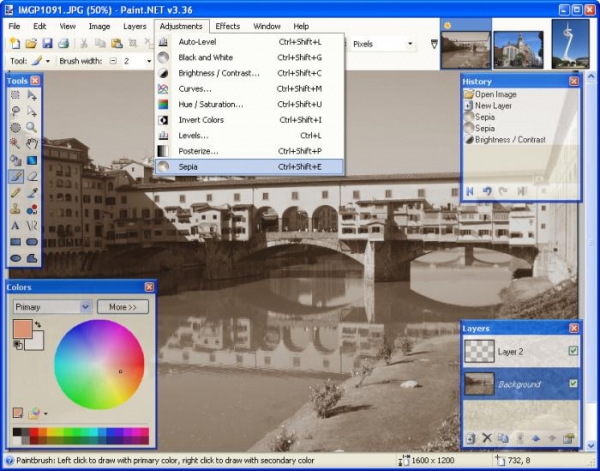
2. PhoXo
PhoXo is easy to navigate and offers the standard editing tools along with 50 special effects, which makes it a perfect option for beginners. Like Paint.NET, the design and layout look a lot like Microsoft Word, so there shouldn’t be a steep learning curve.
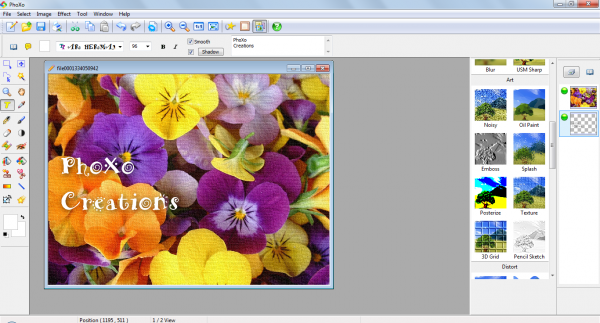
You can add basic text or clipart to photos, improve the quality of the image, and check out tutorials to guide you through the editing process.
And, did we mention, it’s free?
3. GIMP
If you have some editing knowledge, GIMP could be the right fit for you. This tool is often compared to Photoshop except for one very big difference – it’s free. Clarke says it can do 75 percent of what Photoshop does, which means you can do some fairly advanced editing.
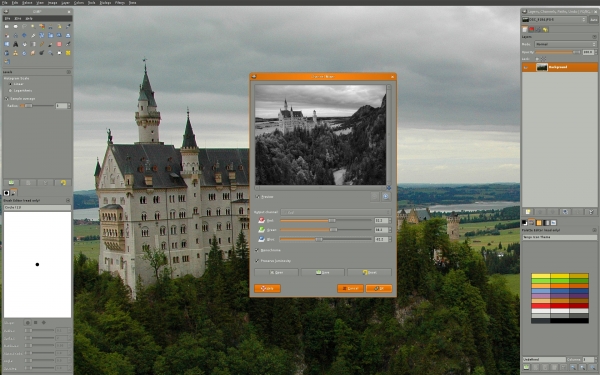
It’s also a portable app, which means you can store it on a thumb drive and only use it when you need it. Other photo editors can take up a lot of storage space.
4. Photoshop Elements
Whether you’re a PC or Mac user, Photoshop Elements is another option for the editing professional. Photoshop has a lot of name recognition, so it’s no surprise that it’s on our list. Photoshop Elements is a simpler and cheaper version of the full Photoshop package. It runs about $100.
You can do all sorts of advanced editing with this software. From teeth whitening to removing an object from a picture, the options are endless. For those with a little photo savvy, this could be a great addition to your editing toolbox.
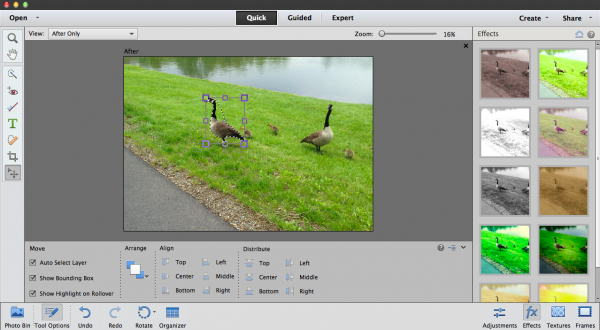
Once you pick editing software, play around with it. The best way to learn is through experimentation. When it comes to editing images for emails, there are a few tools that you’ll want to know how to use. While you’re learning the editing ropes, familiarize yourself with these specific tools:
- Crop
- Exposure
- Saturation
- Contrast
- Text
- Straighten
- Red eye
- Effects
Do you have a favorite photo editing tool that we didn’t list? Share it in the comment section below.
Get more helpful marketing tips and advice delivered daily with the VR Buzz.
© 2014 – 2018, Contributing Author. All rights reserved.




Which is the most famous editing app, not in software in phones
While we use Adobe CC, we recommend clients use Photo Filtre as an excellent tool for basic editing. It also uses less memory while you’re editing than Gimp does and is easier for beginners to use.
Thanks for the list. I also like Irfan View for basic editing.