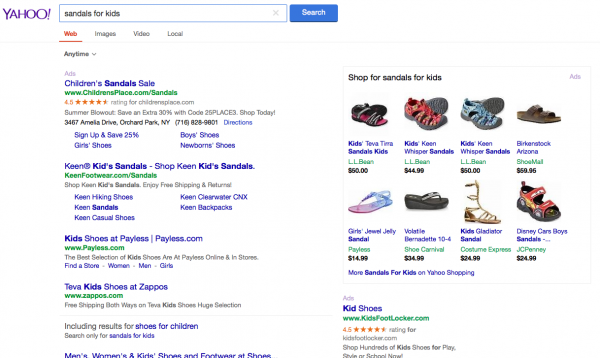9 Frequently Asked Questions About Pay-Per-Click Advertising
Pay-per-click advertising is a popular and economical way to generate more website traffic and reach a larger target audience online.
Although it can be quite daunting to get started, the ROI on most pay-per-click ads is higher than its other digital and offline alternatives including direct mail and using basic keywords in your content. To help speed up your learning curve, we’ve created a list of frequently asked questions designed to give you the foundation you need to start a pay-per-click campaign.
1. What is pay-per-click advertising?
Let’s start with the definition. Pay-per-click advertising, or PPC advertising, is a specific type of search engine marketing designed to drive traffic to your website. When certain keywords are entered into a search engine, your ad appears in the search results. In terms of cost, you only pay when the ad is clicked on, hence the name pay-per-click advertising.
2. Where do ads appear and what do they look like?
Ads appear at the top of search results and along the right side of the list.
The ads can have several different looks depending on which search engine you decide to advertise with. In the example below, “Sandals For Kids” was typed into Yahoo.com. The top four links, as well as the images inside the box, and the small text that’s underneath it are all considered PPC advertising.
3. What are the benefits of PPC ads?
It’s quite tough to get your site on page one for search results. With PPC ads, your website not only gets “front and center attention,” but it is also displayed to customers who are looking specifically for your product or service. Plus, these eye-catching ads can be more affordable for small businesses compared to other types of advertising.
4. What sites offer PPC advertising?
When it comes to PPC advertising, you have several options. Google Adwords is the most popular, but there are several others that you should research. Here’s a quick list:
5. What are the components of a PPC ad?
To start, you might want to opt for a text ad. However, you can create a PPC ad that’s a banner, video or product listing. When getting started, use the guidelines below to design your ad:
- Headline. Just like a newspaper, your ad needs a short, attention-grabbing headline.
- Display URL. This is the link that is displayed with the ad and clues customers in on the company that’s hosting the ad.
- Destination URL. This is the link that customers will go to if they click on the ad.
- Description. You’ll need to describe your product or service in a few words to entice customers to click on your ad.
Of course, there are length restrictions for each component. For example, with Google Adwords, headlines can only be 25 characters long.
6. How do you find the best keywords to use in an ad?
When you create an ad, you should select a set of keywords that will trigger your ad to appear based on popular searches. Keyword selection can make or break your ad, so you must choose wisely. Fortunately, there are tools to help you select the best keywords. Try Google Keyword Planner, Keyword Tool or check out this list of keyword tools.
7. What’s the difference between broad, exact and negative match?
When you create an ad, you’ll not only select keywords, but you’ll also decide how “exact” you want the match to be. Here are some terms to be familiar with.
- Broad match. With this option, customers will see your ad if they enter searches that are “similar” to your keywords.
- Exact match. With this option, customers will only see your ad if they enter the exact keyword, or keyword phrase that you selected.
- Negative match. With this option, you can select keywords that you don’t want your ad associated with. If these words are entered into the search bar, your ad won’t show up.
8. How can I target my PPC ad?
Although search engines vary, most use these three basic targeting options:
- Device. You can choose which devices you want to target including smartphones and desktops.
- Location. You can target people within a certain geographical area.
- Language. You can select a specific language to target.
9. Where can I find more resources on PPC advertising?
We’ve compiled a list of useful resources to help expand your basic understanding of PPC. Get started by clicking through these links:
- How to Write a Winning PPC Ad
- 5 Google Adwords Tips for a Small Budget
- Why Pay-Per-Click Ads Fail
- Google’s Guide to Adwords
Now you’re ready to begin your campaign. Head over to the PPC advertising page on the search engine of your choice and set up an account. Remember, start with a small budget and do a little experimenting to see what works for your business before launching a full-scale effort.
Enjoyed this post and want to see more like it? Sign up for the VR Buzz, Verticalresponse’s weekly newsletter that covers all things marketing.
© 2015 – 2018, Contributing Author. All rights reserved.