Get More Eyes on Your Content Using StumbleUpon
About StumbleUpon
If you haven’t used StumbleUpon, it’s worth your time to check out the discovery engine. StumbleUpon is a great way to uncover new content on the internet. The site finds and recommends content based on your interests. You can discover fun sites about cute cats, or find valuable articles and relevant information for your business. Taking advantage of StumbleUpon not only exposes you to some stellar content, but also presents a powerful way for others to discover your own business and unique content.
So how does StumbleUpon know what sort of content you might be interested in discovering? When creating an account, you’re simply asked to list your interests. This helps StumbleUpon hone in on particular websites and/or content that may be of interest to you. There’s also a rating system in which you can give a “thumbs up” or “thumbs down” to each suggested website so that StumbleUpon can further tailor the content for you. My personal StumbleUpon account happens to be full of cute animal pictures, DIY arts & crafts, and photography.
How to Use StumbleUpon for Your Business
StumbleUpon also has an ad platform called StumbleUpon Paid Discovery that allows you to post your content (from a website or blog) online for 5¢, 10¢, or 25¢ per “stumble” or page view. The payment plan you choose is based on more or less detailed reporting, and priority for your content.
Here’s How We Use It
We love content marketing, and always suggest creating content for your business. StumbleUpon is an easy way to spread content to your customers, prospects and tons of new eyeballs. According to StumbleUpon, there are over 1 billion pages Stumbled each month! Just imagine the potential traffic coming to your website!
We use content as ads on StumbleUpon, but the end user or Stumbler doesn’t necessarily know he/she is seeing an ad. This is called native advertising, where the ads become part of the content. We can advertise VerticalResponse without having it be too “in your face.” And, the Stumbler gets great content to boot.
We post anywhere from 2-10 articles/blog posts a month and add Google Analytics to track the performance. The articles are set at the 5¢ level so we can get our content out to the greatest number of Stumblers. After you post an article (via URL), StumbleUpon will track it and give it a score (percentage) that corresponds to the number of people giving it either a “thumbs up” or “thumbs down.” The more people like the article or content, the higher the percentage will be. Create a cut-off score for articles so that you aren’t paying to run content Stumblers don’t enjoy. 50% or higher means that 50% of the people that Stumbled your content gave it a thumbs up.
How You Can Use It
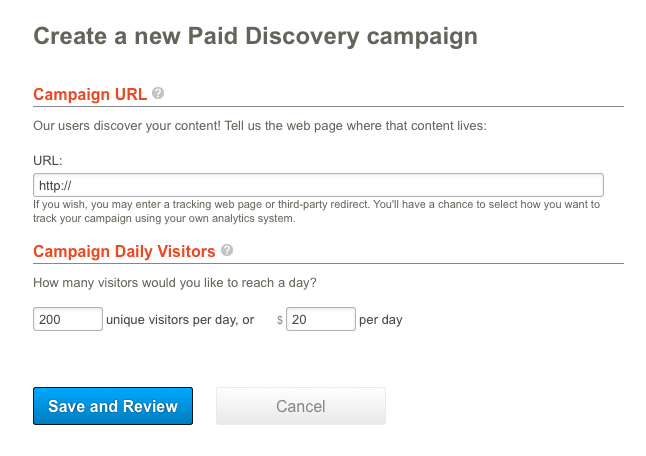 Do you have a spectacular website with content about your business? Create a StumbleUpon Paid Discovery account and start adding articles. Start slow – add one article and specify how much you want to spend per day. Or, you can specify how much you want to spend on multiple articles per day if you have enough content.
Do you have a spectacular website with content about your business? Create a StumbleUpon Paid Discovery account and start adding articles. Start slow – add one article and specify how much you want to spend per day. Or, you can specify how much you want to spend on multiple articles per day if you have enough content.
Posting is really easy. Select the URL of the article/blog/picture that you want to send to StumbleUpon users and click the button “Create a New Campaign.” Paste the URL and select the number of daily visitors you want to reach, or how much you want to spend.
This is a set-it-and-forget-it type of platform. You can check in on it once a week to make sure you aren’t spending too much or too little and check your scores. If they’re below 50%, pause them, but keep all the articles within Paid Discovery so that you know what you’ve posted.
Some StumbleUpon Content Dos and Don’ts
- DO – Sign up for a standard StumbleUpon account (it’s free!) and start exploring. It’ll help you learn more about platform and how people use it.
- DON’T – Start posting to your Paid Discovery account without reading the terms and conditions.
- DO – Post content that is educational, creative and/or fun.
- DON’T – Post content that is outright selling your product or business. For example, we would never post just our homepage, but we do post content that contains small ads (check out the green call-to-action button on the right of the blog).
- DO – Find out what content people like based on your scores. We find that with our particular content, articles with a little sass seems to resonate for our Stumblers.
Reporting
Here is a peek at our Paid Discovery Dashboard. This is a quick look at paid Stumbles, organic Stumbles (users that have shared our articles), score, and effective CPV (cost per view). You can also see how much we are set to spend per day and how many active and pause campaigns we have in our account. You can also get more detailed reporting about each article if you click “Manage.”
Get Started!
Now you can get started and find and post great content like this:
© 2012 – 2018, Contributing Author. All rights reserved.






Hi Paul! Yep, we’re Stumbling Stumble!
We certainly recommend paid advertising for small websites & businesses. We’ve written quite a few posts w/lots of pointers that you can find here: https://verticalresponse.com/blog/?s=ppc
Thanks for reading!
Pretty good advice thanks,
Actually got here from a ‘stumble’ so guess you’re stumbling about stumbling? Would you also recommend paid advertising for smaller websites/business and freelancers (ie, artists?).
Thanks
Paul 🙂
Will we get all the categories by selecting most of the interests in Stumble Upon, I have been scrolling through categories not relevant for me?
Also, re: StumbleUpon – You can ‘Stumble’ your content based on demographics, such as age, gender, location… if you want to get super specific.
Thanks Julie!
Pinterest is great in that it’s image-centric, hence people have the opportunity to view your sculptures and designs immediately, and share it with their friends. I’d highly recommend Pinterest in your particular field and it’s fairly simple, not terribly time consuming to use, plus it’s free.
StumbleUpon is great if you’ve created content, say on a blog, and you’re trying to drive people back to that content. It also works for images as well, and you can reach a huge audience from it. However, you do have to pay for it.
Ultimately, I’d say try both, but getting on Pinterest first would be an excellent start… if you aren’t seeing much engagement/traffic from Pinterest, then implementing StumbleUpon would be a great next step.
I have very limited time to be online– what do you recommend more for a sculptural/ design artist ? Joining StumbleUpon or Pinterest? It is difficult for me to follow all of the online activity due to lack of interest being on a computer and how much time it takes to make art.. thanks
LOVE VR — it is such an awesome service!